How we Secure the WordPress Site in
8 Steps from Different Cyber Threats
Jun 27, 2022If we see around us we are surrounded by many web applications and websites. The usage of web applications is on a daily bases, infects nowadays in every field of life such as in medical facilities, weather forecast, education sector, industrial sector, and more important at the military or Government level. So today our biggest nightmare is security threats because these websites are always vulnerable and at high risk for attack. A recent study said that multinational companies and corporate sectors lost millions of dollars, because of the lack of security.
In modern days, we call it cyber-attacks in which one computer or more than one computer attacks the website, and compromise the main channel of the company. However, there are two purposes of attack one is to disable or offline the website and make it cripple, and the other is to achieve a goal like removing their data or encrypting data for personal gain. There are many ways to achieve those goals, several technical methods, and schemes developed by cybercriminals. However, there are several techniques and methods such as Malware, Phishing, Ransomware, DOS attacks, Man-in-Middle, Crypto-jacking, and SQL injection. In this blog, we discuss how we secure the WordPress site and what are the 8 steps to prevent cyber threats.
WordPress security is a topic of huge importance for every website owner. According to the Reports, Google blacklists around 10,000+ websites every day for malware and around 50,000 for phishing every week. If you are serious about your website, then you need to pay attention to the WordPress security best practices. WordPress is a very secure platform, but that doesn’t mean it’s completely foolproof. It’s highly recommended that you take time to implement certain WordPress security routines and features on your WordPress website. With that in mind, we’re now going to show you the best 8 ways to make sure your site can hold up against most threats. Some of these steps may seem obvious and simple but it’s amazing how quickly hackers will act if you are not on top of your WordPress security.
Steps to Secure WordPress Site from Different Cyber Threats
1. Choose a Secure Theme
WordPress premium themes look more professional and have more customizable options than free themes. But one could argue you get what you pay for. Premium themes are coded by highly skilled developers and are tested to pass multiple WordPress checks right out of the box. There are no restrictions on customizing your theme, and you will get full support if something does go wrong on your site. Most of all you will get regular theme updates.
But, there are a few sites that provide nulled or cracked themes. A cracked theme is a hacked version of premium themes, available via illegal means. They are also very dangerous for your site. Those themes contain hidden malicious codes, which could destroy your website and database or log your admin credentials.
2. Get a Security Plugin
It’s time-consuming work to regularly check your website security for malware and unless you regularly update your knowledge of coding practices you may not even realize you’re looking at a piece of malware written into the code. Luckily others have realized that not everyone is a developer and have put out WordPress security plugins to help. A security plugin takes care of your site security, scans for malware, and monitors your site 24/7 to regularly check what is happening on your site.
Many websites offer great WordPress security plugins. They offer security activity auditing, file integrity monitoring, remote malware scanning, and blacklist monitoring.
3. Use a Strong Password
Passwords are a very important part of website security and unfortunately often overlooked. If you are using a plain password such as “12345”, “Password”, or “name123”, you need to immediately change your password. While this password may be easy to remember it is also extremely easy to guess. An advanced user can easily crack your password and get in without much hassle.
More important to train your employees, on how to set complex and difficult passwords to secure the environment. Always use a variety of numbers, nonsensical letter combinations, and special characters like % or ^.
4. Use HTTPS / SSL Certificate
Nowadays Single Sockets Layer, SSL, is beneficial for all kinds of websites. Initially, SSL was needed to make a site secure for specific transactions, like to process payments. Today, however, Google has recognized its importance and provides sites with an SSL certificate a more weighted place within its search results. SSL is mandatory for any sites that process sensitive information, i.e. passwords, or credit card details.
Without an SSL certificate, all of the data between the user’s web browser and your web server are delivered in plain text. This can be readable by hackers. By using an SSL, the sensitive information is encrypted before it is transferred between their browser and your server, making it more difficult to read and making your site more secure.
5. Change your WP-login URL
By default, to login into WordPress, the address is “sitename.com/wp-admin”. By leaving it as default you may be targeted for a brute force attack to crack your username/password combination. If you accept users to register for subscription accounts you may also get a lot of spam registrations. To prevent this, you can change the admin login URL or add a security question to the registration and login page.
1. To protect your login page by adding a 2-factor authentication plugin to your WordPress. When anyone wants to log in to your website they also provide the authentication after the login from e-mail and or OTP text on mobile.
2. You also check the IP addresses and where most log-in failed records, you must block that specific IP.
6. Set the Log-in Attempts Limit
By default, WordPress allows users to try to log in as many times as they want. While this may help if you frequently forget what letters are capital, it also opens you to brute force attacks. By limiting the number of login attempts, users can try a limited number of times until they are temporarily blocked. This limits your chance of a brute force attempt as the hacker gets locked out before they can finish their attack.
You can install the Log-in attempts plug-in, after that you can change the number of attempts via Settings> Login Limit Attempts.
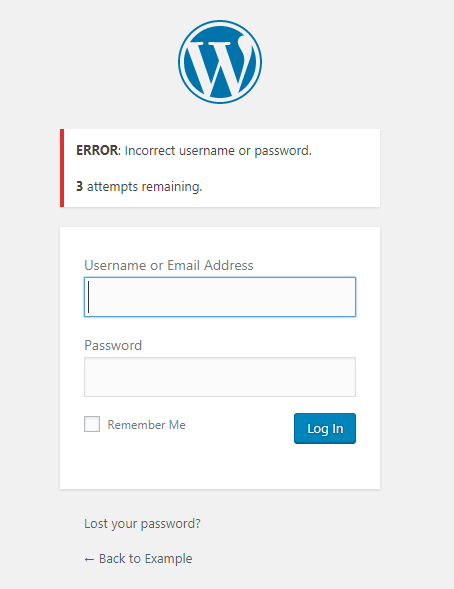
7. Update your WordPress version
Keeping your WordPress up to date is a good practice for keeping your website secure. With every update, developers make a few changes, oftentimes including updates to security features. By staying updated with the latest version you are helping protect yourself against
being a target for pre-identified loopholes and exploits hackers can use to gain access to your site.
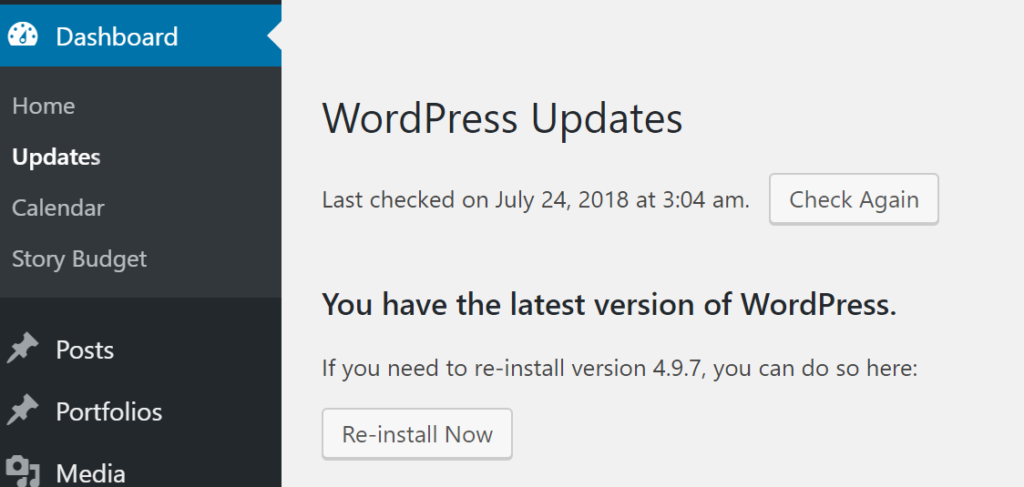
8. Pentest Your WordPress Site
Most important you must Pentest and vulnerability assessment of your WordPress site, from a highly Professional.
We have vast experience in performing Cyber Security assessments with a proven methodology. Our dedicated team members are backed by certifications and all the latest tools and techniques that work together to enhance your overall security posture. They can expertly assess network vulnerabilities, evaluate gaps in information security programs, offer strategies that meet compliance goals, and even help develop programs to prepare for security emergencies. At Nuox Technologies we possess the skillset having all the relevant knowledge areas.




